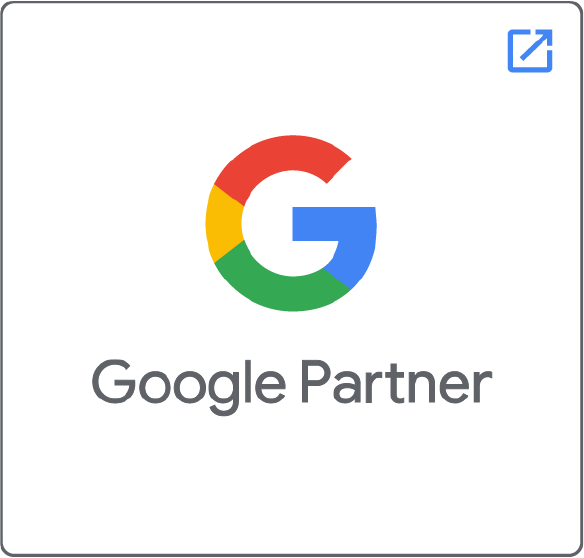Buffer has finally announced, “Buffer Analyze” and we dove in headfirst. It’s currently supporting Facebook, Twitter, and Instagram. Here are some insights we’ve uncovered, which should be helpful if you’re considering using this tool or making the switch to Buffer.
It costs a premium: -1
It was quite a roller coaster of emotion getting the “Analyze is here!” notification to being swept immediately to a billing screen.
We already pay a pretty hefty monthly premium for our “Agency” plan, so it felt a little icky to see this is an additional cost to us. Luckily there is a free trial, so we’ll get to test it out before we make the commitment. Buffer Analyze runs $200 a month during “Early Access”
It’s getting attention and updates: +1
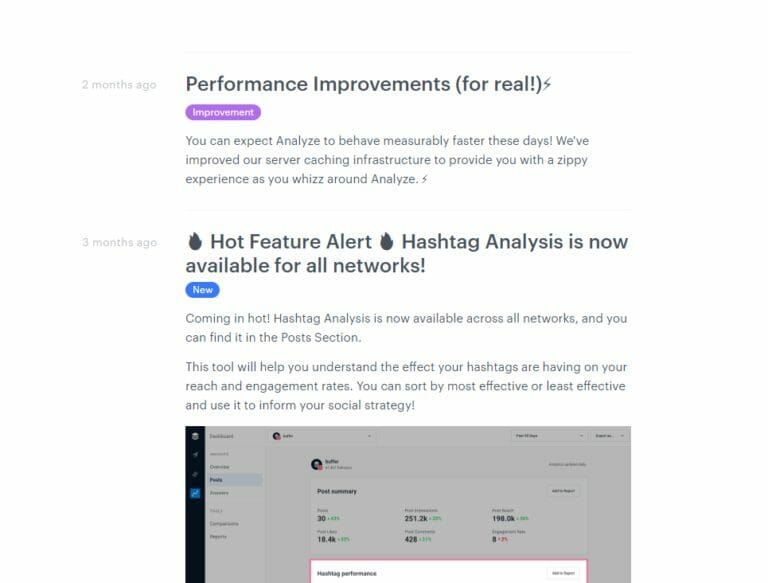
This is a big point in the pro’s column for us. We’ve heard a million feature promises over and bought into tools that wind up getting abandoned by the developers. So far Buffer has kept up with one of our favorite parts about their team: transparency, great support, and great service.
It does what it says it does, simply, and well: +5
Now to the meat and potatoes. This tool is the “Reporting” version of everything you love (or would love) about Buffer. It’s simple, it works (Most of the time) and it does what it needs to do, well, without extra steps, fluff, or pointless features. I was able to run a report today with less than 15 clicks.
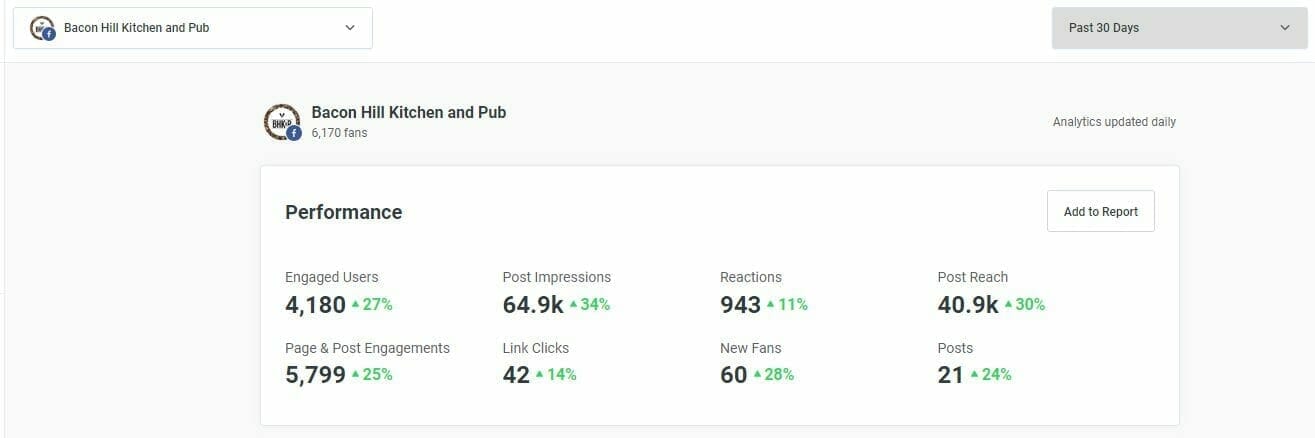
You select the time period and then are given a list of metrics that you can add to your report. These include Post Summary (Pictured above), Average performance, Metrics Breakdowns, Top Posts, Hashtag Performance, Audience Insights (Demographics), and even some fun ones like best performing times, days, frequency, and even type of post. This feature would be great for initial audits.
When you click “Add to Report” you’re given a chance to see all running reports, as well as create a new report. This is a very simple way to allow reports that include multiple social media accounts and time period comparisons. The process is smooth, efficient, and just works well. The visuals are also beautiful and clean. It does not allow customization of the graphics, which I will not include as a plus or minus as I view it as a positive (lean, simple, no bloat) however I am aware some may consider it a flaw.
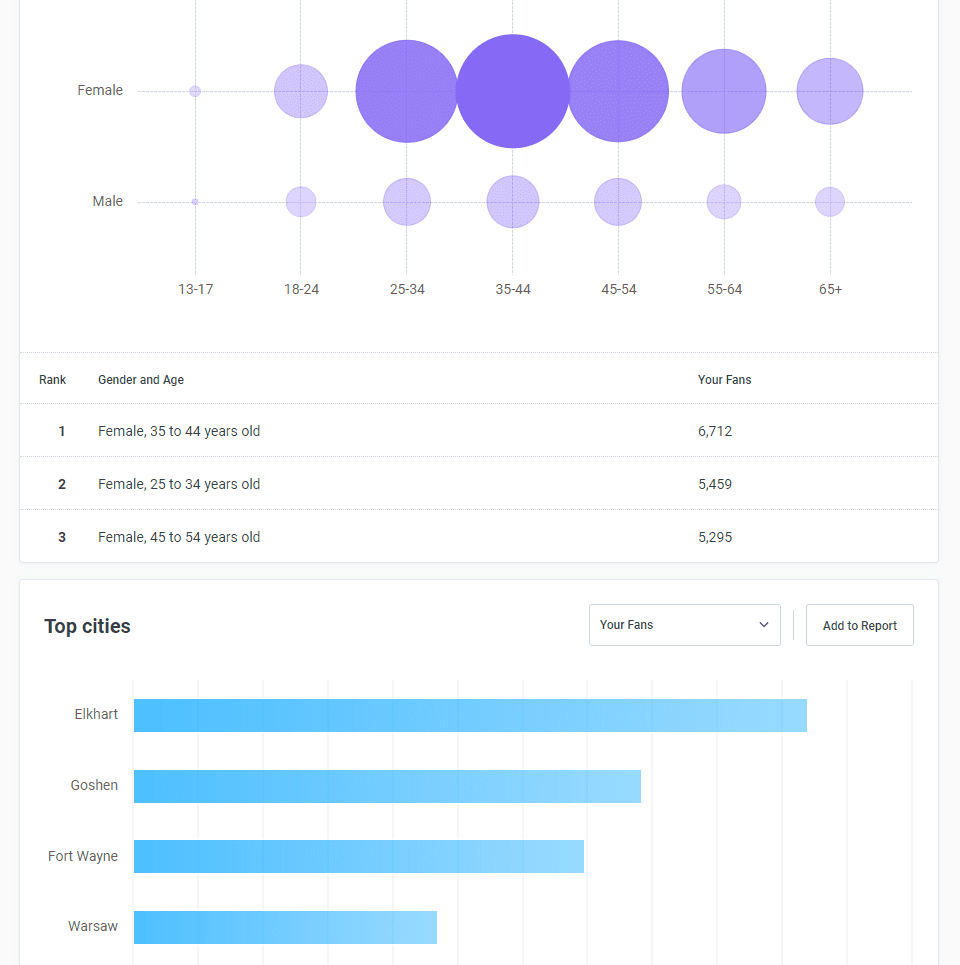
It’s White Label: +1
I love the tool, and recommend it for what it is, however the question is “Is it worth the cost,” and not having the ability to white label these reports with your own branding would be the nail in the coffin. I am not giving it a +1 as this is a feature I expect in a paid product, but it is important for consideration.
It’s Still a Little Buggy: -1
I have noticed pretty consistently poor performance when I am running multiple year reports with a lot of data. I fully anticipate this will be resolved before it goes out of early access, but for now, it’s a definite tick in the cons column.
Wishlist
A few things that I am hoping are released soon are:
- Ability to import and save a standard cover page for the reports
- A way to schedule these reports on a recurring basis
- Team management and permissions
- LinkedIn analysis
Summary
Overall: Buffer Analyze is worth the time you would spend testing the trial to find out if it streamlines your processes. If you’re already using buffer it’s a no-brainer. I don’t think in its current state it will tip the scales for any non-Buffer users to completely switch platforms, but I have a lot of faith in the developers and team at Buffer.
You can sign up for early access here https://buffer.com/analyze